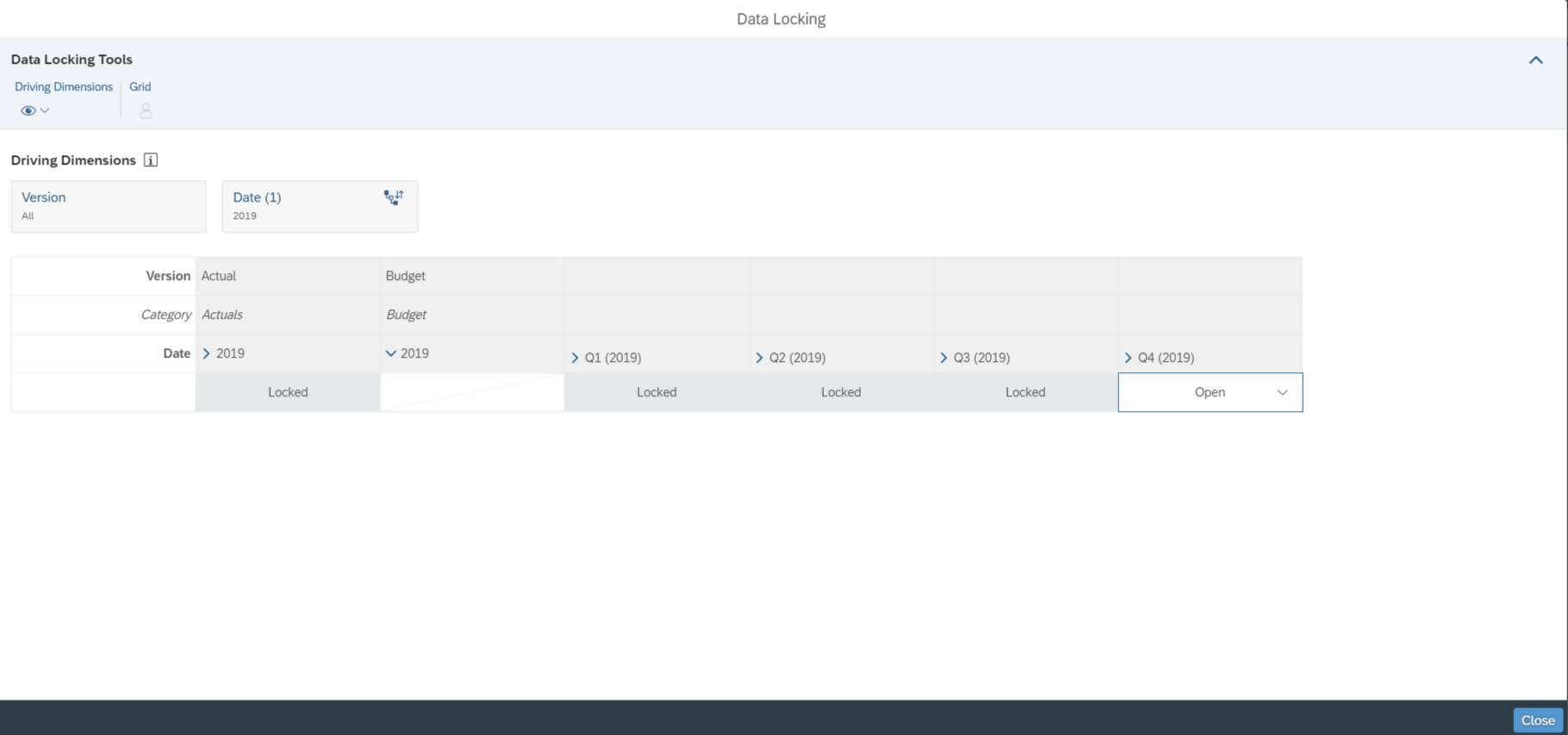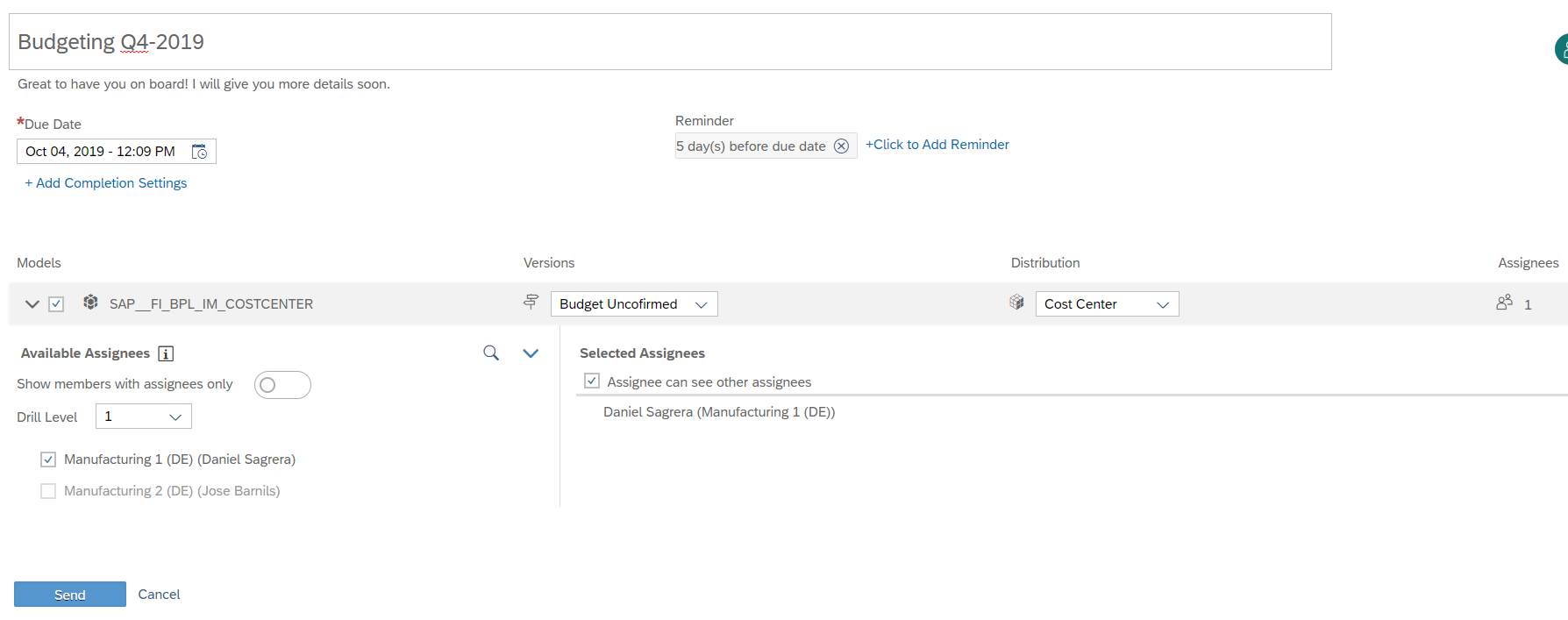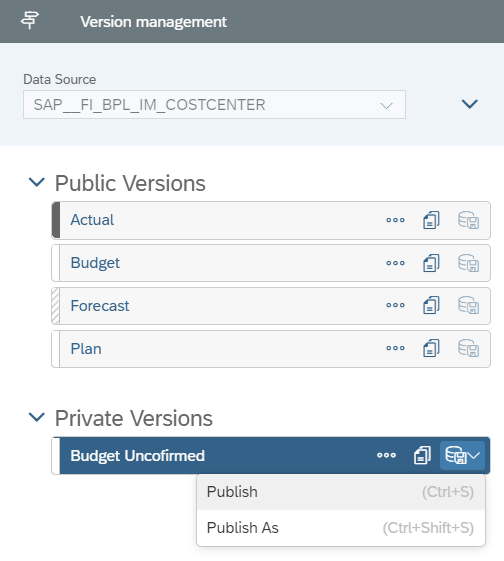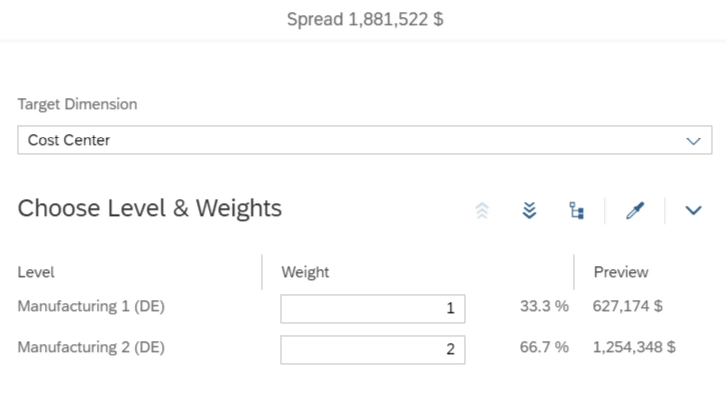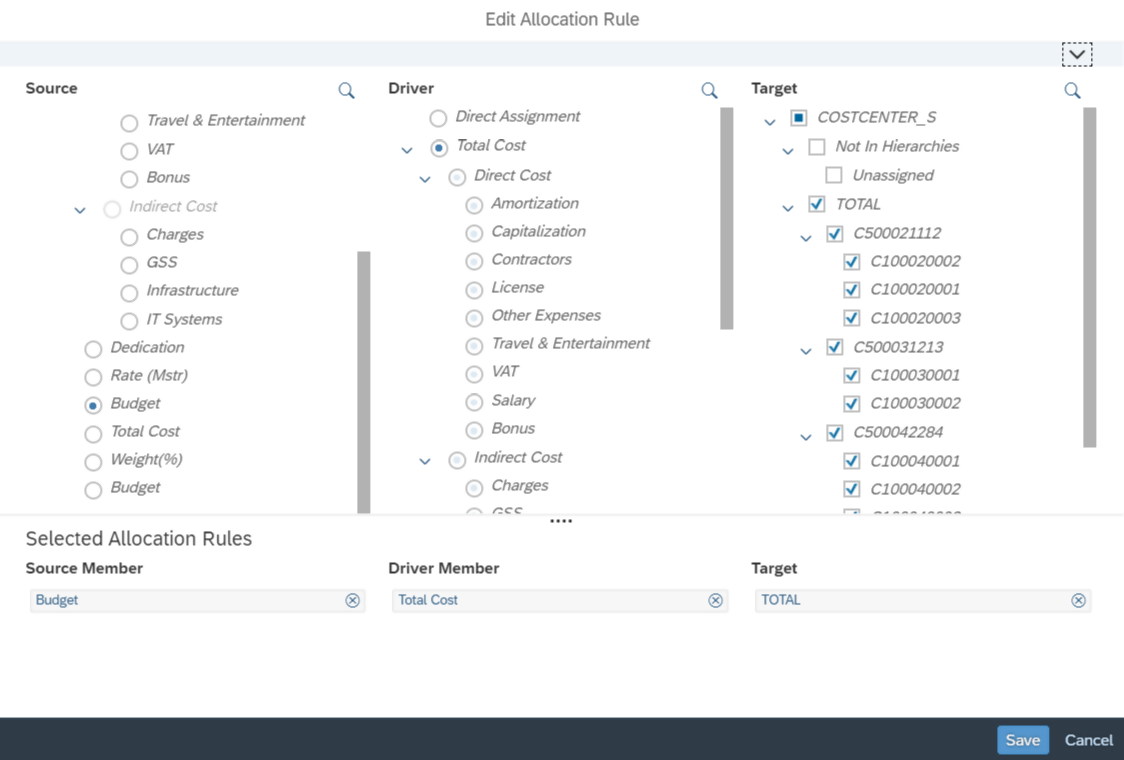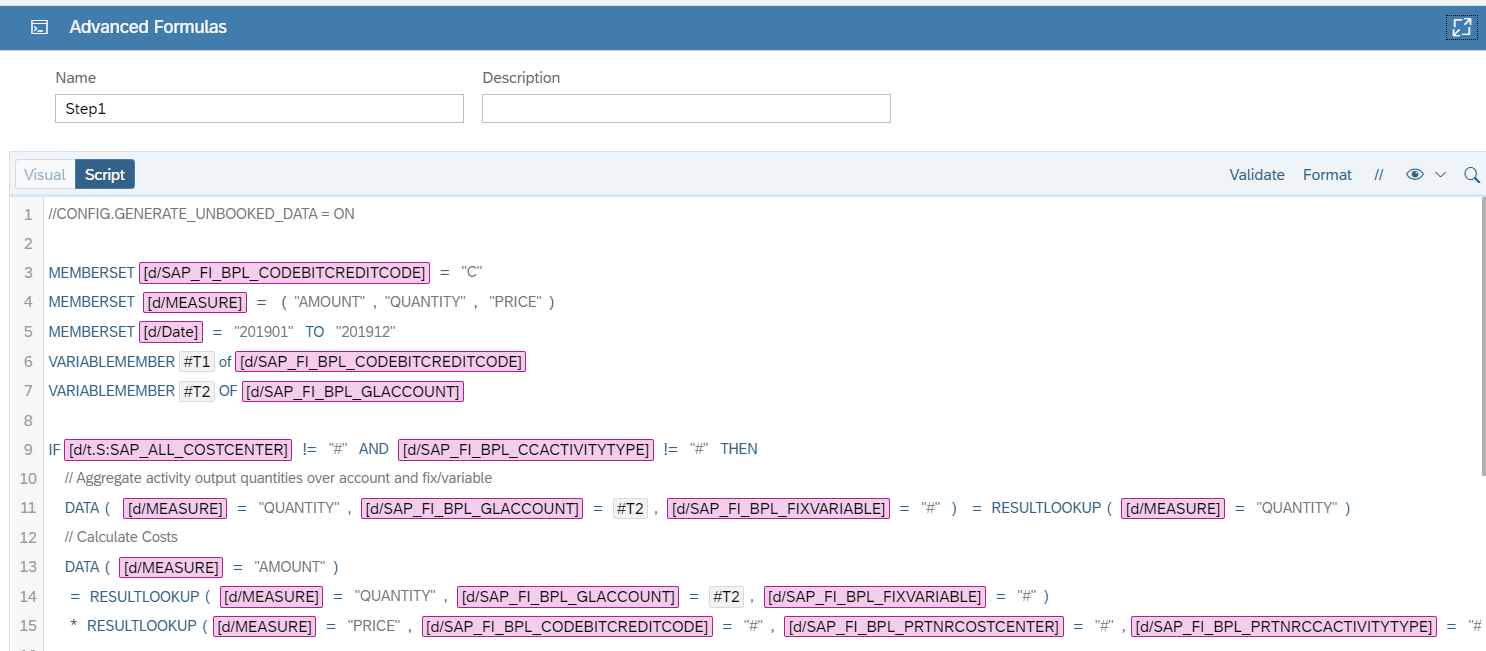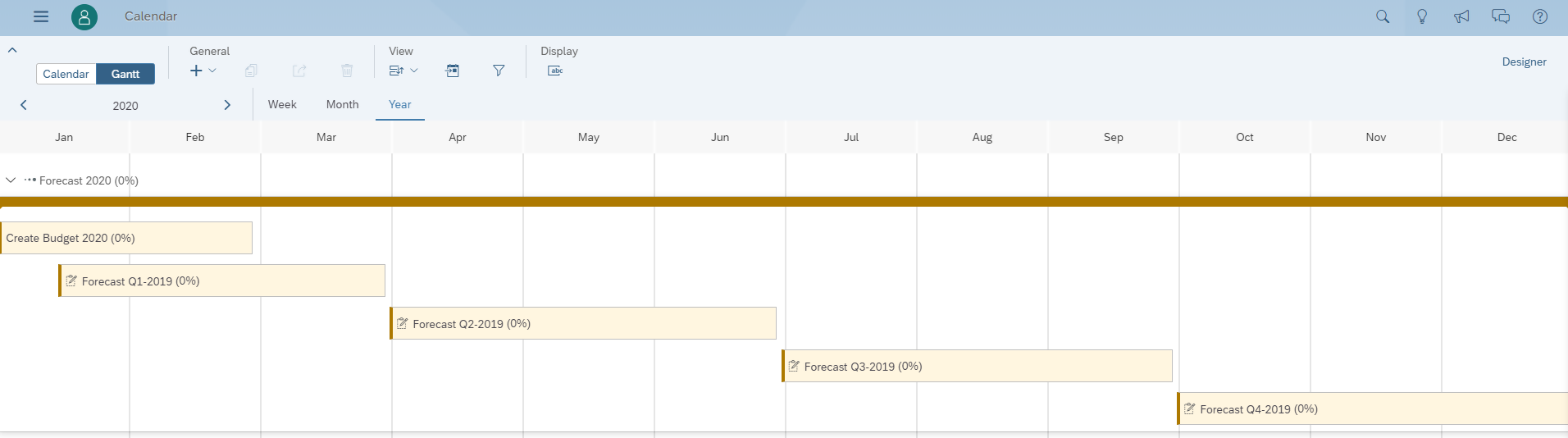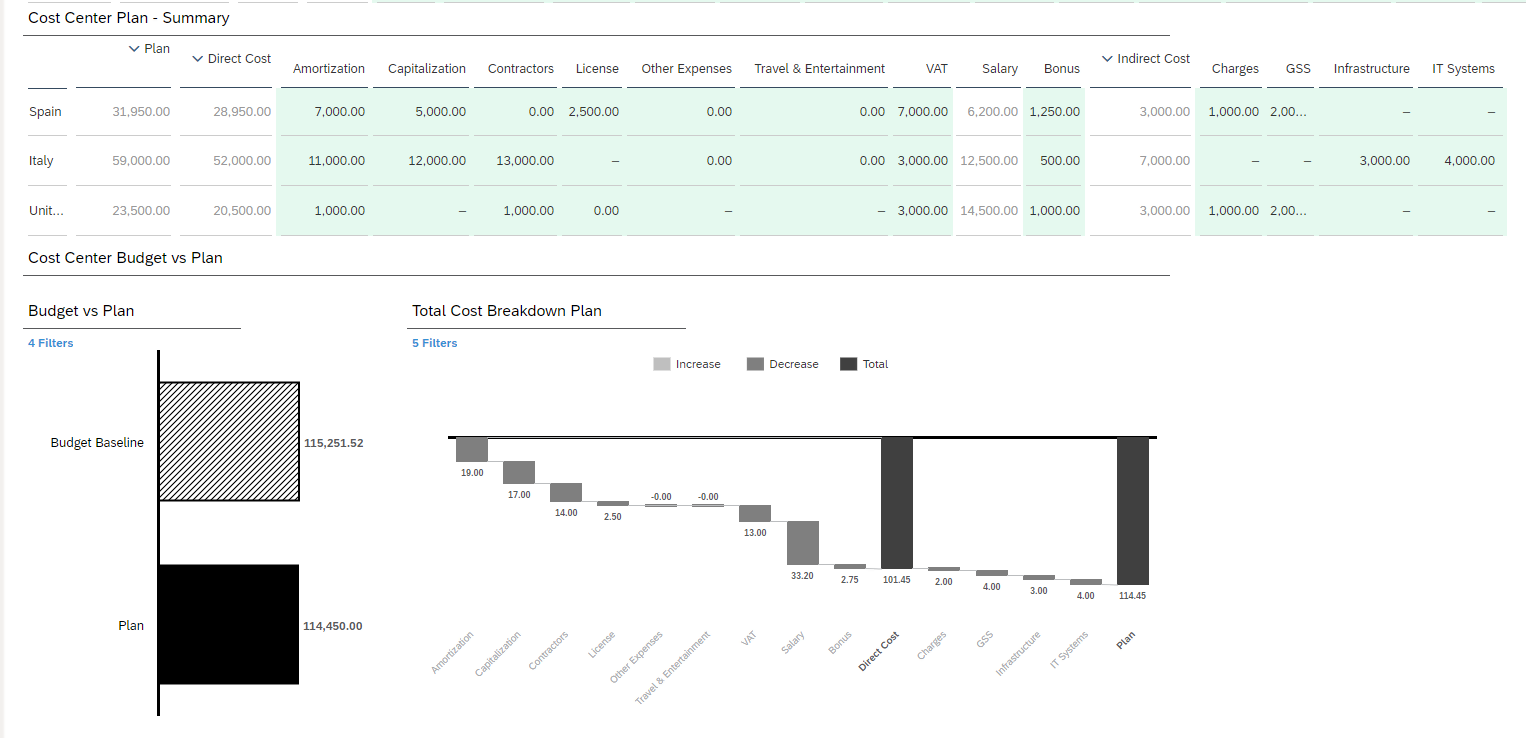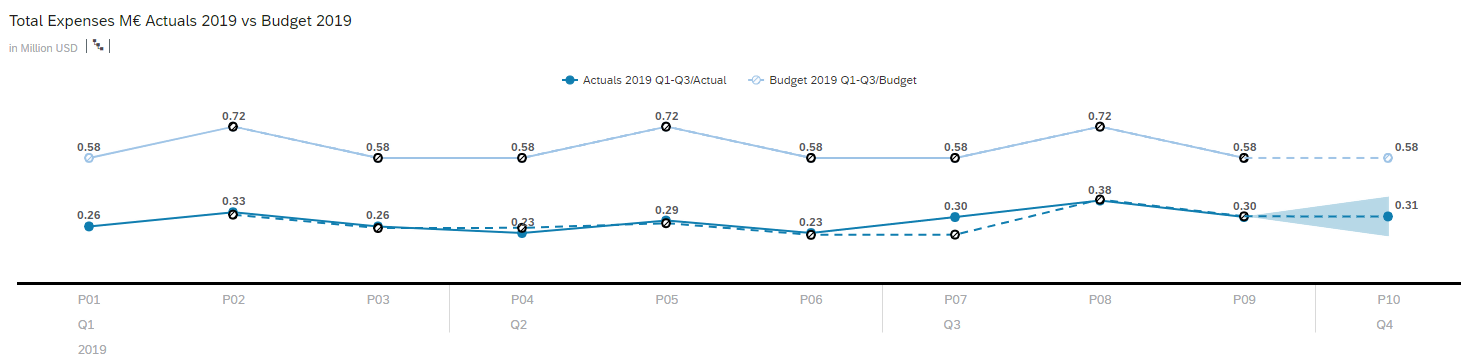SAP Analytics Cloud is just for Analytics. This is how we usually misunderstand the true potential of SAP Analytics Cloud. In this post, we explain key features that SAP Analytics Cloud provides for successfully planning, budgeting and analyzing data. This blog comes from our expertise working in different scenarios we have satisfactorily developed for our customers.
If you are ready to maximize the results you are currently getting using this platform and understand how flexible and convenient it is for planning, this blog is for you.
1. Importing Data or going Live?
SAP Analytics Cloud comes with a wide range of data connectivity, enabling data imports/exports and live connectivity whether your data is on cloud or on-premise.
The key question when choosing import connection vs live connection is the following: Do you want SAP Analytics Cloud to be your full-stack planning platform, or just want to use it merely as a visualizer?
With imported connection, you have full control of the data. No limits on allocations, spreading, cycles, or versions. Any custom planning function, you can code it. With Live connectivity, you are tied to the live source.
What’s more, imported connection will not generate another data silo. You can schedule write-backs to your source system to synchronize and spread any data change you have triggered in SAP Analytics Cloud.
2. Planning Cycles
SAP Analytics Cloud provides all the features your business needs to plan your cycles.
Open and close your planning cycles with data locks.
For example, see the image below. Actuals are always closed, to protect against data entry. Budget is opened only for Q4-2019.
Request data entry to business users
Any member of a dimension can have a responsible, might it be a G/L Account or a Cost Center.
Power users can trigger a request for data entry, and the responsible will receive a notification for data entry. Besides, all the process can be tracked (pending data entry, validation, confirmation, etc.).
For example, in the following image, data entry is requested for responsible of cost center “Manufacturing 1”, with deadline Oct 04 2019 and a reminder of 5 days prior to competition.
Handle different versions of data before data confirmation
Different versions of data can be created, with 5 categories available (Actual, Budget, Planning, Forecast, Rolling Forecast). Versions can be public or private. Private versions can be shared with specific users with read or read & write permission.
3. Allocation, Spreading, Copying and more
All planning operations are available with SAP Analytics Cloud:
Spreading
Spread easily your budget throughout your cost centers or across quarters. Write the exact amount or work with weights.
Distribution: Distribute reminder of budget across any sibling.
Assigning: Add / Subtract any amount.
Custom Allocation
Define graphically an allocation based on a driver-value.
For example, the next image: spread budget across selected cost centers, based on the total cost (driver).
Data Action
Define advanced data actions, graphically or with advanced scripting.
4. Embedded calendar: plan your workflow in advance
SAP Analytics Cloud has an embedded calendar, where processes, tasks and data locks can be defined:
Create processes, hierarchies, individual tasks
Add ownerships, assignees
Add due date, reminders, memos
Append files, link models, stories
Notify by email, highlight on the calendar
5. Augmented Analytics & Advanced Features
Finally, when planning in SAP Analytics Cloud, all other business intelligence and augmented analytics features are still available, which makes extremely easy to forecast predictions and analyze any deviation:
Embed real-time charts in your planning to detect deviations, breakdown costs, etc.
Forecast time-series data to show actuals trend
SAP Analytics Cloud is a tool that can fulfill a variety of roles regarding planning and analyzing. What do you think about this platform’s performance now? Use the comments section to let us know your opinions!